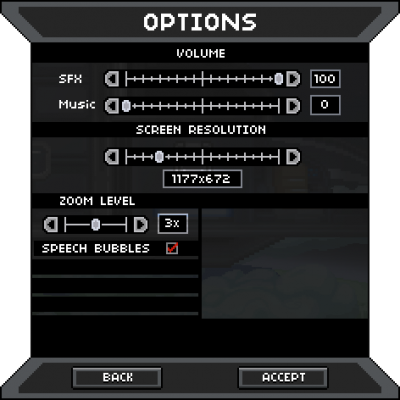Options
From Starbounder - Starbound Wiki
The Options menu is a UI window that has options to adjust sound and video settings for Starbound. There is a slider for the Volume of the game SFX and another for the music, allowing level adjustment or muting of each individually.
The Screen resolution slider adjusts the size of the game window. In windowed mode it determines the window size, and in fullscreen it will be best optimized if adjusted to the resolution of the computer screen.
Zoom level adjusts how far zoomed in the camera is. 3x is the middle of the slider and the default zoom level, players can adjust to zoom further in or further out allowing view of a wider area.
The Speech Bubbles checkbox toggles on or off player chat bubble popups.