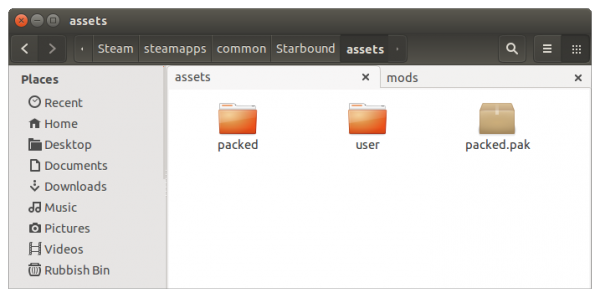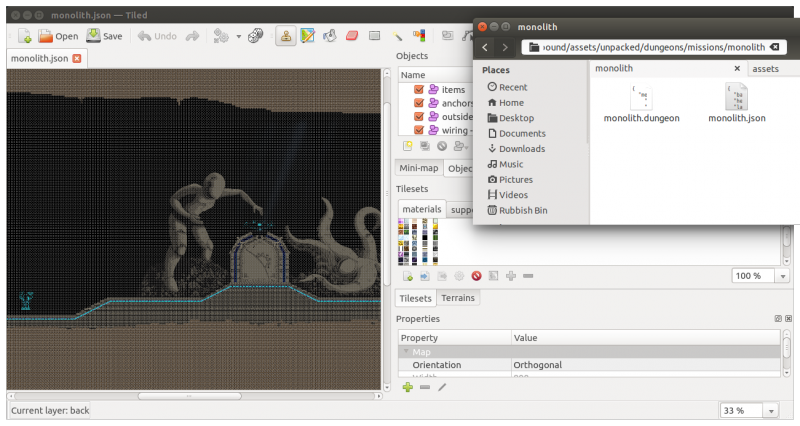Modding:Tiled/Setup
From Starbounder - Starbound Wiki
| ||||
|---|---|---|---|---|
Once installed, you’ll need to unpack Starbound’s assets so that Tiled can read the tilesets. Instructions for unpacking assets.
Once that’s done, there should be a new folder in your Starbound/assets/ directory. Make sure it’s named ‘packed’ so that Tiled can find the tilesets within it:
Now you should be able to use Tiled to open the vanilla Starbound maps in the unpacked assets. You'll find them all in the assets/packed/dungeons/ directory, with .json filename extensions.
Some of the dungeons in the vanilla Starbound assets use the older PNG format, which this guide does not cover.